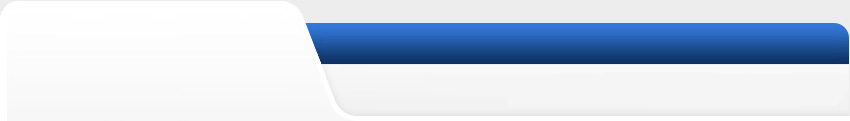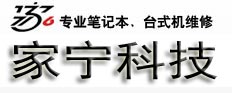联想m7600d清零方法
第一种方法:
1、开机——打开前盖——按清除返回键——上箭头。
2、按清除返回键——开始键——上箭头11次——屏幕上显示11——OK键——关闭前盖。
第二种方法:
1、关掉机器,开机的同时按住功能按钮不松手开机。
2、进入维修模式,翻到84功能项,按OK,用下翻键找到“PROCESS CHECK”,按OK,关机。
3、正常开机屏幕上显示“PROCES CHECK”,用下键找到“TONER CART RESET”,按确定后关机。
4、重新按住功能按钮开机,进入维修模式,翻到84功能项,按确定,找到“CHECKER MODE OFF”,按确定。
1、开机——打开前盖——按清除返回键——上箭头。
2、按清除返回键——开始键——上箭头11次——屏幕上显示11——OK键——关闭前盖。
第二种方法:
1、关掉机器,开机的同时按住功能按钮不松手开机。
2、进入维修模式,翻到84功能项,按OK,用下翻键找到“PROCESS CHECK”,按OK,关机。
3、正常开机屏幕上显示“PROCES CHECK”,用下键找到“TONER CART RESET”,按确定后关机。
4、重新按住功能按钮开机,进入维修模式,翻到84功能项,按确定,找到“CHECKER MODE OFF”,按确定。